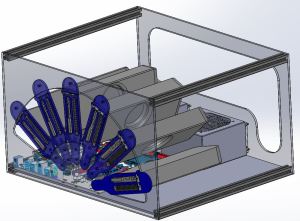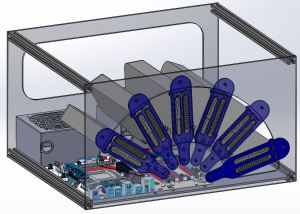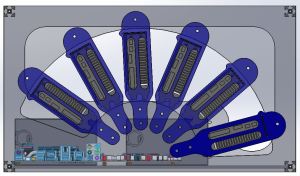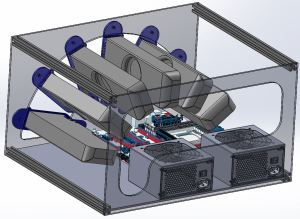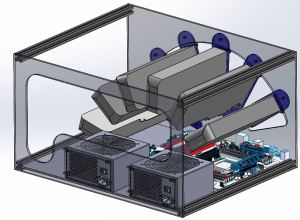I have been mining for quite some time now and all my equipment has paid for itself while keeping me warm. I bought my first set of hardware before the large surge in mining equipment prices. I run my mining rig with CGwatcher running cgminer just because it saves the hassle of having to constantly monitor my rig. I would strongly recommend using this software for any newcomer that is unfamiliar with mining. Additionally, if you are just getting into mining, I would just purchase this kit from Newegg to get over2.4MH/s out of the box with 4x MSi TF 7970s (not sure how much longer they will have these in stock). Now of course you are going to need to make a case to hold all these components and for that I would suggest the simple milk crate case build that I followed from Cryptobadger.com. He has an excellent write up to get you started mining; including everything from hardware to software to tuning. He also has his own list of hardware he recommends so you will have to do your own calculations and decide which is best for your situation. The only thing I changed from his mining case was that I squeezed everything into one milk crate without a problem.
Don’t forget to buy powered and unpowered risers to space out and cool off your cards with your ever so fancy box fan.

I was having extremely high temperatures on these specific MSi 7950s that was causing my rig to constantly crash. I spent about a month troubleshooting the rig on and off thinking it was power and heat. I built a rig out of polycarbonate and 80/20 (below) to try to solve the heat issues. I tried undervolting and setting custom fan speeds, but nothing was working. The solution ended up being as simple as removing the black shroud that covers the circuit board. Heat was essentially getting trapped in the shroud and this was causing the whole rig to heat up.

Here are some pictures of the rig fully assembled with all 5 MSi 7950s wired and ready to go.
All I had to do was remove a few screws and expose the beautiful circuit underneath.
Here are the pictures of my custom mining case I built in about an hour. The sides are 1/2″ thick polycarbonate (acrylic may crack so be careful if you use it) with 1″ 80/20 cross members holding each side together. They are placed to perfectly hold these cards. I mad the case wide enough to just barely squeeze two miners into it for when I decide to expand. All the components rest on a 1/8″ thick piece of plastic that I slid into the slot of the two lower pieces of 80/20.
You can see in these two pictures I upgraded to an 80+ Gold standard PSU to avoid frying my hardware. I would recommend spending the extra dough to buy an 80+ grade PSU because if your hardware fails you WILL regret it!
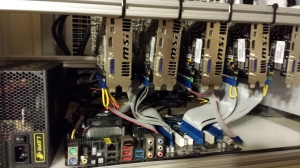
After going through the hassle of building all these cases I thought it would to interesting to try and design my own case to see what people think. I pulled a late night and got to work designing my own case to help cool components via convection.
Here are some preliminary renderings along with 3D printed prototype mounts. The case is meant to sit in front of a box fan to move air over the components. The case should be able to be stacked on itself by bolting the 80/20 pieces together; allowing for a very modular set up to cope with your mining set up growing. I tried to keep the case aesthetically pleasing while cheap to manufacture. I have not seen any other cases remotely close to this design and would appreciate your feedback on the design as to anything I could change/improve/discard: leave a comment.
Below are most of the design iterations I went through for the GPU mount. The final design will be able to be laser cut and bolted together using a captive nut joint to hold the GPU in place. The V3 design still needs to be slightly modified to add another mounting hold towards the top so it can support the GPU’s weight.